A Guide to Upcoming Changes to Roku Direct Publisher Channels
Roku has some exciting news for all its Direct Publisher users! They recently announced that the BrightScript SceneGraph SDK will replace the Direct Publisher tool. This means channel owners need to transition to keep their channels running smoothly. In this blog, we’ll explain everything in simple terms! Let us discover the current occurrences and explore how you can maximize your benefits with Roku Smart TV channels.
Direct Publisher Tool Sunset

Direct Publisher has been an excellent tool for creating channels on Roku Smart TV.
But just like the sun setting at the end of the day, the Direct Publisher tool will say goodbye early next year.
It may appear sad, but surprisingly, it carries a positive undertone!
Roku has developed a better and more advanced tool called the BrightScript SceneGraph SDK.
Important Dates to Remember
Roku aims to ensure ample time for everyone to transition seamlessly. Hence, it is crucial to keep a few significant dates in mind.
On July 12, 2023, you won’t be able to create new channels using Direct Publisher.
But don’t worry; your existing Direct Publisher channels will continue to work until January 12, 2024.
On January 12, 2024, Direct Publisher will officially sunset, and all Direct Publisher channels will be removed from Roku.
Convert Your Roku Direct Publisher Channels to SDK
Now, the big question is, how can you make this transition? Roku offers two methods to convert your channels smoothly from Direct Publisher to SDK:
1- Convert with the SceneGraph Channel Template
This method requires minimal coding. You can convert your Direct Publisher channel to an SDK channel using the SceneGraph channel template. It has similar features to Direct Publisher, including the same screens and a customizable theme to match your brand. Your existing channel installs and metrics will be maintained.
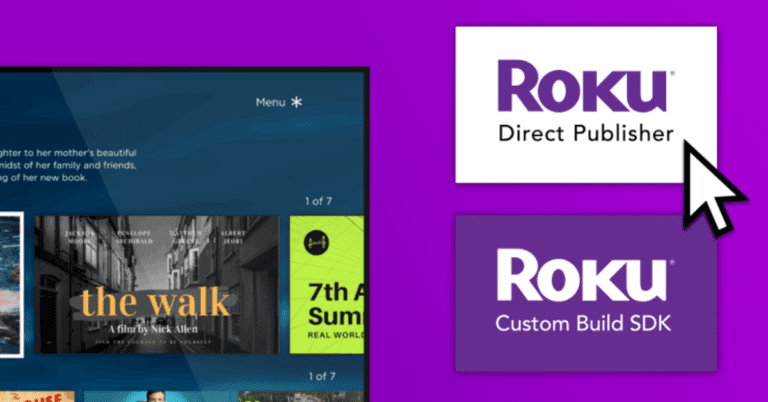
2- Redesign in SceneGraph
If you’re up for more creativity, you can redesign your channel in SceneGraph. It lets you create a customized and engaging channel experience. Roku provides resources to help you learn and implement SceneGraph, like SceneGraph Developer Extensions (SGDEX).
Get Help from Experts
Contact third-party Roku developers if you need extra help during the transition. They are experienced in all things Roku and can assist you in migrating your channel smoothly. One such expert is MPDI Media, who can guide you every step of the way. They’ll make sure your channel can catch up!
The Bottom Line
Whether you opt for the SceneGraph channel template or redesign your channel in SceneGraph, Roku has the resources and support you need. And if you need extra assistance, don’t hesitate to contact MPDI Media. Get ready for a fantastic journey into the future of Roku Smart TV channels!